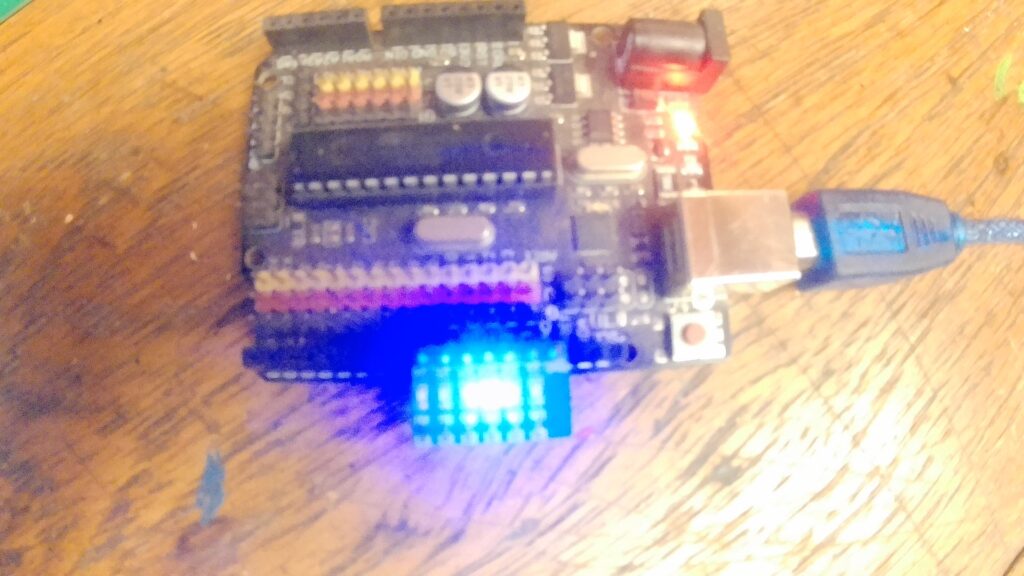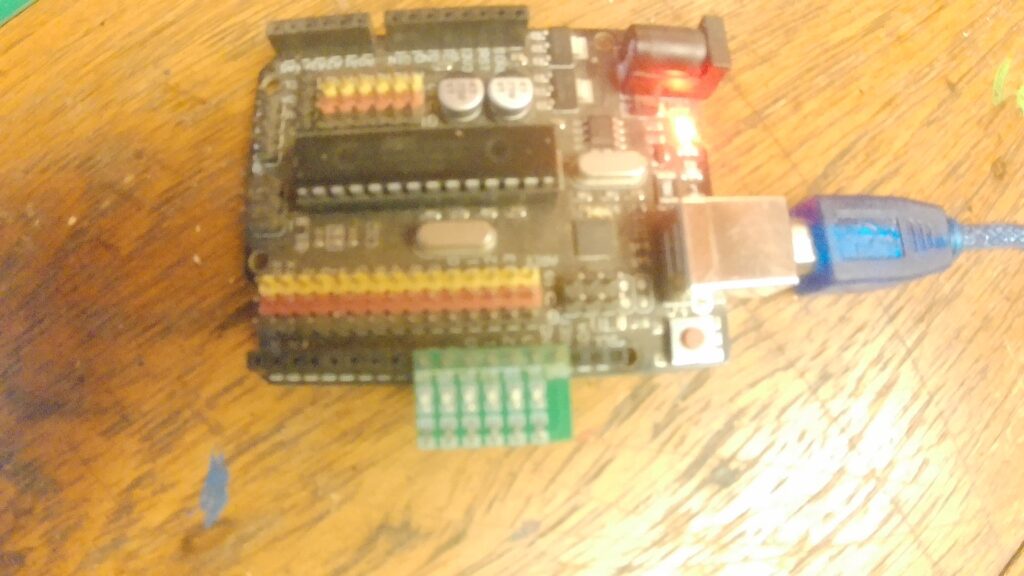AI Prompt:
“I want to create an Arduino Uno project using a 6-LED shield connected to pins 8 through 13. The LEDs should display a binary counting sequence, updating every 1 second. Please provide: 1) A complete, well-commented Arduino sketch for this project; 2) An explanation of how the code works, including the use of digital pins and PORTB; 3) Tips for beginners on how to connect the LED shield and troubleshoot issues; and 4) Suggestions for extending the project with additional LEDs or faster sequences. Make the explanation clear and suitable for someone new to Arduino.”
Want to see your Arduino Uno in action? 🚀 This simple project uses an LED shield with LEDs connected to pins 8–13. The LEDs will light up in a **binary counting sequence**, updating every 1 second. It’s a fun way to learn about binary numbers, digital pins, and PORTB registers!
Hey Arduino enthusiasts! 👋 Here’s a simple example for your Arduino Uno to blink LEDs connected to pins 10-13 in binary fashion. You can use this code to learn about controlling multiple pins and monitoring the PORTB register. Try it out and see how fast you can make your LEDs count!
// LED pins const int ledPins[] = {10, 11, 12, 13}; const int numLeds = 4; void setup() { Serial.begin(115200); for (int i = 0; i < numLeds; i++) { pinMode(ledPins[i], OUTPUT); } updateLEDs(0); } void loop() { for (int value = 0; value < 16; value++) { updateLEDs(value); delay(1000); } } void updateLEDs(int value) { for (int i = 0; i < numLeds; i++) { int bitValue = (value >> i) & 0x01; digitalWrite(ledPins[i], bitValue); } Serial.print("Value: "); Serial.print(value); Serial.print(" Binary: "); for (int i = numLeds - 1; i >= 0; i--) { Serial.print((value >> i) & 0x01); } Serial.print(" PORTB: 0b"); for (int i = 5; i >= 0; i--) { Serial.print((PORTB >> i) & 0x01); } Serial.println(); }
That’s it! 🚀 Upload this sketch to your Arduino Uno, and watch your LEDs count in binary while tracking PORTB in the Serial Monitor. Experiment with the code, change delays, or expand it to more LEDs – the possibilities are endless!
And that’s it! 🎉 Upload this sketch to your Arduino Uno with the LED shield attached, and watch your LEDs count in **binary**. You can tweak the delay, change the sequence, or even extend it to more pins for a bigger display. This project is perfect for **learning binary numbers, digital outputs, and Arduino programming basics**.